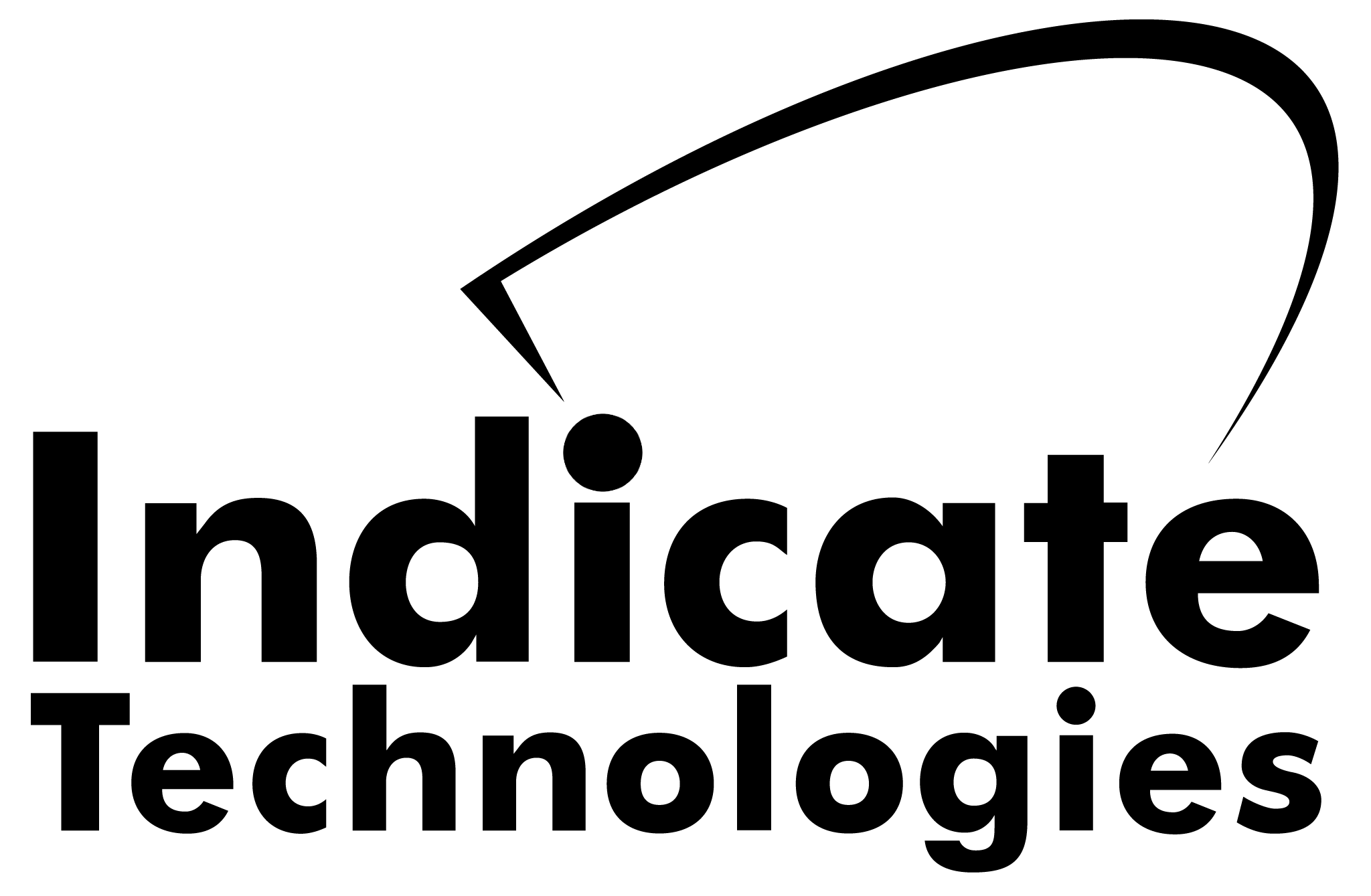The initial phase in reverse engineering involves converting digitized point clouds into surface-based polygonal models, commonly referred to as meshes. Polygonal models are more concise, highly accurate, and less noisy compared to raw point clouds, making them directly usable in various industrial applications like milling, 3D printing, and aerodynamic simulations.
Polygonal Modeling: The Foundation of Reverse Engineering
Real-Time Polygonal Modeling
Generate real-time polygonal models of digitized components using effective scanning methods that prioritize quality and precision, thanks to advanced quality meshing technology.
Geometry Refinement and Optimization
Enhance imperfectly digitized geometry by addressing issues such as hole filling, surface smoothing, boundary cleaning, sharp edge recovery, surface sealing, and more.
CAD Operations on Polygonal Models
Apply CAD operations to polygonal models, including boundary extrusions, surface offsets, fillet reconstructions, Boolean operations with CAD models, and other essential functions.
Surface Modeling
NURBS Surfaces: Streamlined Transfer from Point Clouds to CAD/CAM
NURBS surfaces serve as efficient representations of both basic features and intricate organic shapes, frequently employed for mirroring and transferring polygonal surfaces originating from point cloud data into CAD/CAM software. PolyWorks|Modeler™ delivers an intuitive surfacing process that seamlessly merges interactive curve creation with cutting-edge automatic surfacing technology, resulting in editable CAD-compatible models tailored for your simulation, machining, and design needs.
Benefits
Solid modeling
Intuitive workflow
Highly usable surfaces
Solid modeling
Parametric 2D Sketches: A Solid Modeling Cornerstone
At the core of a robust solid modeling process lies the parametric 2D sketch, a pivotal tool for crafting solid base features through operations like Extrude, Revolve, Sweep, and Loft. PolyWorks|Modeler excels at extracting geometric entities from digitized polygonal models, seamlessly creating parametric 2D sketches. These sketches become the foundation within your CAD solution, enabling the creation of parametric, associative, and fully editable 3D solid CAD models.
CAD-Compatible Model Generation
Ensure your reverse-engineered models are readily editable within CAD/CAM software. Automatically enclose surface patches with continuous curves that naturally capture the part's characteristics.
Efficiency and Precision
Streamline downstream applications with lighter models by reducing the number of surface patches. Enhance fitting accuracy and patch continuity by automatically adjusting patch size and aspect ratio based on the part's surface curvature.
Customizable Surface Fitting
Tailor surface fitting results to your specific requirements. Strike the ideal balance between accuracy and smoothness while fitting NURBS surfaces. Benefit from a robust two-step fitting process and blend-to-CAD technology for optimal results.
Intuitive Workflow
Meaningful Curve Creation
Take charge of critical part features like boundaries, sharp edges, and fillet tangents by interactively crafting and fitting curves directly onto polygonal surfaces.
Automatic Surface Patch Generation
Streamline the process by automatically intersecting curves, resulting in 4-sided or N-sided trimmed surface patches that govern the fitting of a seamless network of NURBS surfaces.
Effortless Automation
Achieve remarkable efficiency by modeling an entire polygonal surface with a single click, while maintaining control over essential curves for your specific needs, including symmetry lines, part boundaries, and subtle feature lines.
Highly usable surfaces
CAD-Compatible Model Generation
Ensure your reverse-engineered models are readily editable within CAD/CAM software. Automatically enclose surface patches with continuous curves that naturally capture the part's characteristics.
Efficiency and Precision
Streamline downstream applications with lighter models by reducing the number of surface patches. Enhance fitting accuracy and patch continuity by automatically adjusting patch size and aspect ratio based on the part's surface curvature.
Customizable Surface Fitting
Tailor surface fitting results to your specific requirements. Strike the ideal balance between accuracy and smoothness while fitting NURBS surfaces. Benefit from a robust two-step fitting process and blend-to-CAD technology for optimal results.