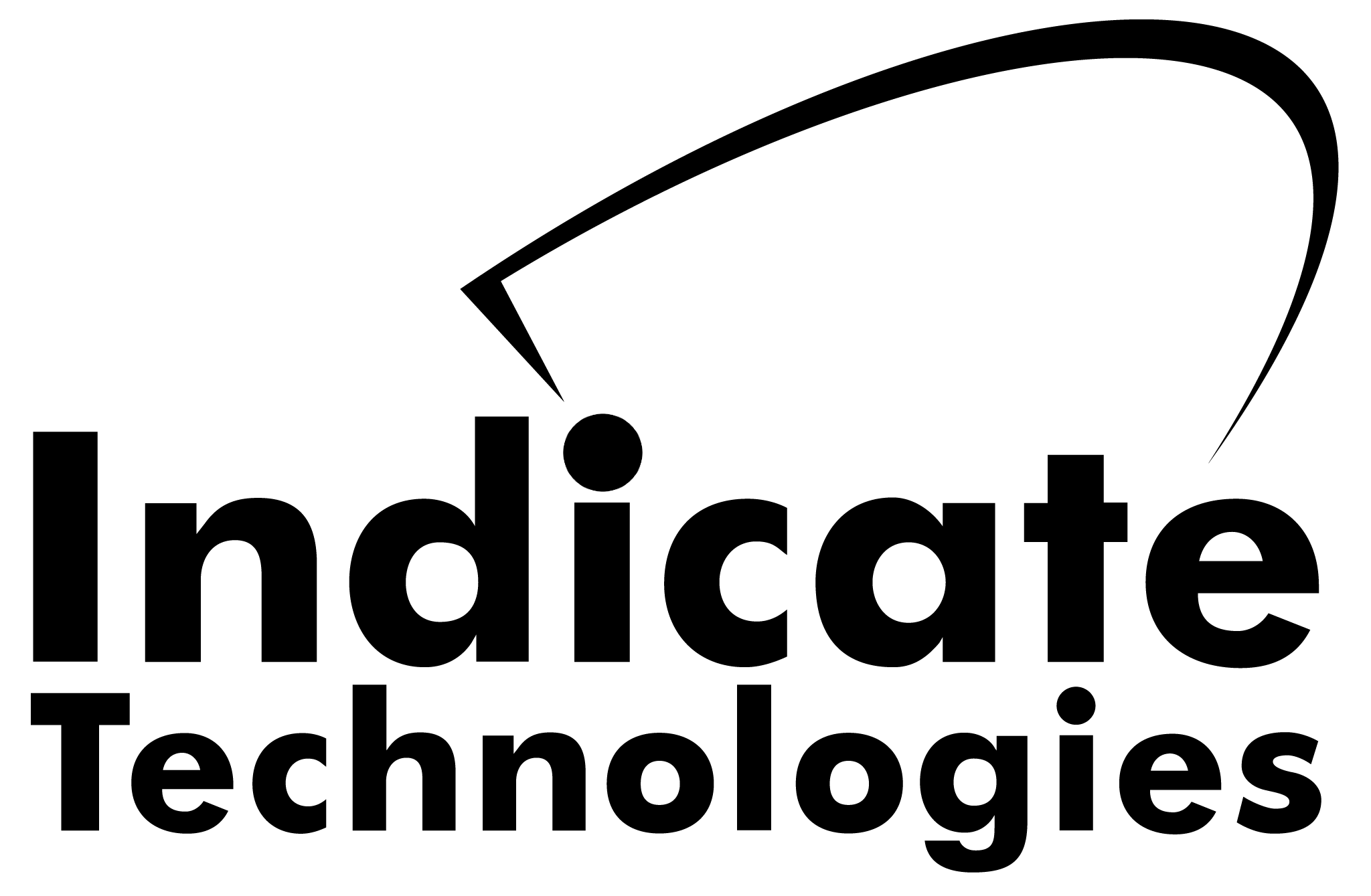Streamline your operations with a single software solution, leading to substantial reductions in operational costs by enhancing the expertise of your measurement specialists, breaking down measurement-related barriers, enhancing employee mobility, and fostering improved teamwork efficiency.
Universal Software Platform
Universal Connectivity for 3D Measurement Devices
Enhance your operational efficiency by mastering a single software solution, leading to significant reductions in operational costs. This includes boosting the proficiency of your measurement specialists, breaking down measurement-related barriers, improving employee mobility, and enhancing overall teamwork.
Seamless Integration with a Variety of 3D Measurement Tools
Effortlessly connect to a wide range of 3D measurement devices through a universal digitizing hub. You can operate portable probing devices directly via hardware plug-ins, interface with point cloud scanning devices either through hardware plug-ins or measurement file imports, establish links with major CNC CMM brands through direct drivers or I++, and seamlessly incorporate measurements from digital gauges and visual inspections.
Centralizing Data with a Universal Data Hub
Bring together all your essential data using a universal data hub. Automatically generate inspection projects from measurement results obtained from third-party software and digitally share them across your enterprise with PolyWorks|DataLoop™. Import GD&T control specifications from native CAD and QIF MBD files to ensure digital compatibility with your product definition processes. Elevate dimensional control by using more precise measurement devices and injecting the measured values directly into the objects for reporting purposes.
A Universal 3D Metrology Workflow
Execute inspection tasks seamlessly, whether you have CAD data or not, using a universal 3D metrology workflow. Utilize a consistent planning approach for both portable and CNC CMM metrology. Take advantage of the Play Inspection technology to execute autogenerated or user-defined measurement sequences. Leverage the 3D Control Reviewer and dynamic, updatable inspection reports to establish a measurement-centric reporting workflow.
Deploy Versatile Inspection Projects for Any 3D Measurement Device
Deploy adaptable inspection projects that can be utilized with any 3D measurement device. Streamline your workflow by preconfiguring measurement workflows for all your devices using piece measurement templates. Define multiple measurement templates within a single inspection project, and automatically adjust measurement objects and sequences to different measurement principles using conversion tools.
Benefits
Comprehensive Dimensional Analysis and Quality Control Toolkit
Market-leading Portable Metrology Platform
High-productivity CNC CMM Solution
Comprehensive Dimensional Analysis and Quality Control Toolkit
PolyWorks|Inspector is centered around a robust inspection engine featuring parametric data management, PTB-certified mathematical algorithms, and rich visual and auditory feedback functionalities. This engine empowers users to derive valuable insights from their 3D measurements, automate inspections when multiple pieces are involved, and organize measurement results for seamless digital collaboration across the entire enterprise.ion ullamco laboris nisi ut aliquip ex ea commodo consequat.
Always get the alignment right
Surface and Cross-Section Optimal Alignment
Achieve the optimal alignment of measured surfaces and cross-sections with their nominal definitions, providing the flexibility to impose constraints on rotation, translation, or adherence to specified tolerance zones.
Optimal Alignment of Measurement Objects
Formulate your alignment using various elements like features, datum targets, surface points, or edge points, and fine-tune results through the application of weights and axial constraints.
Alignment Across Multiple Device Positions
Align your 3D measurement device, compensating for temperature fluctuations, and employ bundle adjustment techniques to enhance overall global accuracy.
Measure all required dimensions
Versatile Data Management
Effortlessly retrieve measured dimensions from point clouds, polygonal models, or probed points, as well as nominal dimensions from either a CAD model or an actual measured part.
Deviations Analysis with Color Mapping
Assess deviations between measured and nominal values, such as surface, boundary, cross-sectional, or thickness variations, using a color map visualization for in-depth analysis.
Dimensioning Based on Features
Measure various feature attributes like diameter, position, orientation, as well as distances and angles between two features, whether in 2D or 3D, and easily configure the display of these dimensions for intuitive comprehension.
Intelligent Geometric Dimensioning and Tolerancing (GD&T)
Utilize an intelligent GD&T engine that aligns with the latest ASME and ISO standards, offering advanced features for Datum Reference Frame (DRF), material condition, datum modifiers, and tolerance zone specifications.
Advanced Evaluation of Profiles, Flush & Gap
Conduct comprehensive assessments of intricate dimensions related to fillets, design feature lines, and assemblies of sheet metal parts, encompassing parameters like radius, angle, bending, sharpness, as well as flush and gap measurements.
Precise Airfoil Assessment
Extract intricate features on fan, compressor, and turbine blades for precise control and analysis of dimensions, including edge radius, thickness, length, width, angle, and area.
Automate quality control tasks
Management of Multi-Piece Data
Efficiently handle data from multiple pieces, each measured with different 3D measurement devices, and store them in a unified project folder or an online data management platform, optimizing data formats to conserve disk space.
Automation with the Play Inspection Tool
Leverage the robust Play Inspection and Sequence Editor tools to automate measurement workflows by defining the sequence of operations and triggering them seamlessly.
Enhanced Functionality with Macro Scripting
Incorporate macro scripts into your measurement workflows to implement proprietary techniques, offer customized feedback, or establish connections with other systems, enhancing overall functionality and flexibility.
Review inspection results efficiently
Control Views
Efficiently arrange projects containing numerous dimensional and GD&T controls into smaller, well-organized groups, associating individual controls with specific alignments and coordinate systems.
First Article Inspection Reports
Streamline the creation of AS9102 and PPAP-compliant First Article Inspection Reports by measuring a piece from the initial production run and seamlessly transferring the results to Excel with the assistance of PolyWorks|ReportLoop™.
Statistical Process Control (SPC)
Evaluate the consistency and predictability of your manufacturing processes by automatically calculating multipiece statistics for object dimensions and surface deviations.
Measurement System Analysis
Plan and conduct studies to assess repeatability and Gauge R&R, and present the outcomes in meticulously designed, content-rich Excel templates using PolyWorks|ReportLoop™.
Market-leading Portable Metrology Platform
PolyWorks|Inspector is renowned for its robust direct hardware interfaces, known for their reliability and stability. This software provides a wide range of guidance technologies that are relied upon by the world's largest manufacturing OEMs. These technologies enable the implementation of efficient, precise, and consistent measurement processes for portable metrology devices.
Plug&play interfaced for all your portable metrology needs
Enhance Scanning Arm Productivity
Achieve peak productivity with your scanning arms. Countless portable arm operators around the globe rely on our efficient and dependable scanning and probing workflows daily.
Harness Cutting-Edge Laser Tracker Innovations
Take advantage of our groundbreaking laser tracker technologies designed to expedite the analysis and dimensional control of your large components and tools, offering disruptive advancements in this field.
Efficient Large Structure Scanning with Spherical Digitizing
Speed up the scanning of substantial aerospace structures and reduce rework time by employing a spherical grid digitizer. This allows you to simulate the assembly process ahead of time, minimizing potential issues.
Customize Measurement Approaches for Your Processes
Tailor measurement methods to your specific needs by seamlessly integrating additional measurement devices or proprietary in-house techniques. Achieve this by creating and embedding macro scripts within your measurement objects, ensuring a flexible and adaptable approach.
Guidance technologies for repeatable 3D measurement processes
Achieve High-Quality Surface Scans
Produce exceptional scanning outcomes under all conditions through our unique real-time quality meshing technology, which computes and presents quality metrics in real time.
Ensure Adequate Scanned Data for Reliable Feature Extraction
Receive immediate feedback on the extent of scanned surface, curve, and circumference coverage using guidance graphics that clearly indicate where operators should capture additional scans, ensuring reliable feature extraction.
Implement Consistent Probing Workflows
Deploy guided probing inspection projects that enhance operator efficiency and guarantee measurement repeatability on the shop floor. Utilize images, text, 3D graphics, and tolerances, either on your computer screen or via mixed-reality displays, to facilitate these workflows.
Facilitate Real-Time Assembly Guidance
Ensure precise part location tracking during assembly by displaying real-time measured reflector positions from multiple laser trackers through digital readouts. This real-time information aids in guiding assembly building processes effectively.
High-productivity CNC CMM Solution
PolyWorks|Inspector has revolutionized the approach to setting up and executing inspection projects on CNC CMMs. It introduces a flexible, user-friendly, and efficient operational paradigm for CNC CMMs, mirroring the ease and versatility offered for portable metrology devices.
User-friendly offline sequencing workflow
Simplify CMM Programming Complexity
Streamline your CMM programming tasks with our solution, offering concise and easy-to-follow NC CMM sequences. Nominal features, dimensions, and reports are managed separately from the sequence editor, reducing complexity.
Speed Up Sequencing with Control
Accelerate the sequencing process while maintaining control. Choose the objects to be measured, and our sequence editor will automatically determine the correct tool orientations, optimal measurement order, and collision-free measurement paths.
Intuitively Correct Sequencing Errors
Our intelligent sequence editor provides instant feedback, flagging illogical or erroneous operations. Correcting detected mistakes is as easy as a single click, making the process intuitive and efficient.
Automated Collision Avoidance
Benefit from robust collision analysis and avoidance technologies that identify potential tool collisions in real time and automatically adjust toolpaths to prevent them, ensuring smooth and error-free operations.
Powerful online platform
Universal CNC CMM Sequencing
Easily configure a CNC CMM sequence for any machine within your facility. Construct your measurement sequence tailored to a specific CNC CMM configuration, and utilize our conversion tool to seamlessly adapt it to any CNC CMM brand or type.
Prevent Costly CNC CMM Damage
Protect your CNC CMM and its valuable accessories by proactively identifying potential tool collisions with parts or fixtures in real time before initiating any CNC measurement operation.
Effortless Addition of Measurement Objects
Simplify the process of incorporating additional measurements into your sequence. Create and select new measurement objects, and let the sequence editor intelligently insert them within your CNC CMM sequence for optimal organization.
Enhance CNC CMM Projects with Portable Metrology Data
Augment your CNC CMM projects with data from portable metrology devices. Utilize a portable laser scanner to measure fixtures for collision analysis or employ a scanning arm to capture surfaces and features that are inaccessible to the CMM, expanding your measurement capabilities.